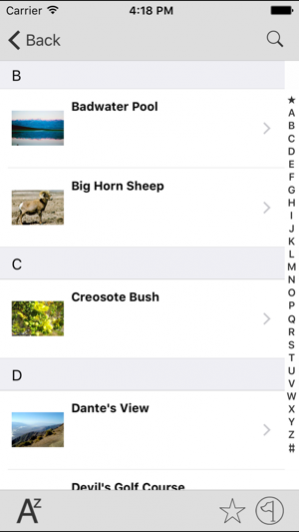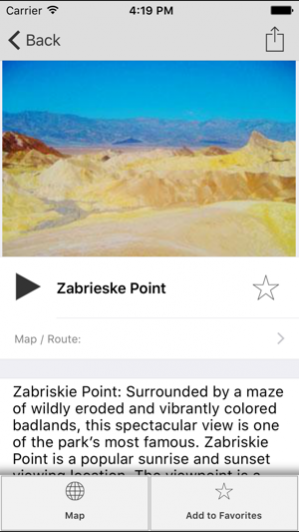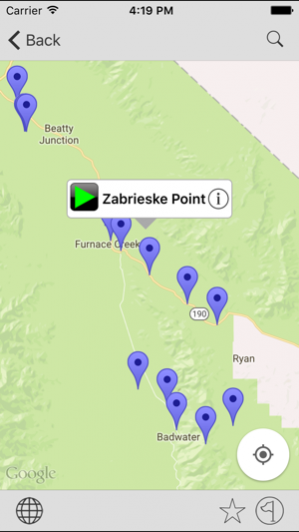GoExplore Death Valley NP 16.48
Paid Version
Publisher Description
Hottest, Driest, Lowest: Experience a superlative desert of sweeping sand dunes, snow-capped mountains, colorful rock formations and over 3 million acres of wilderness. The Death Valley National Park tour offers an insider’s look at the geologic story of Death Valley and much more. Discover the powerful connection of the native Shoshone to the land they call Timbisha. The challenges faced by gold prospectors and early pioneers are also revealed as visitors are immersed in the spectacular rock formations of this desert landscape.
• Enjoy over 90 minutes of professional ranger-hosted videos as you tour Death Valley National Park from your vehicle
• Videos are triggered automatically via GPS as you reach each tour stop
For optimum viewing at Death Valley National Park, launch the app and choose to download the tour videos to your phone for use without connectivity.
The Death Valley National Park video tour was created through a partnership between the National Park Service, BarZ Adventures and the Death Valley Natural History Association.
Apr 12, 2018 Version 16.48
This app has been updated by Apple to use the latest Apple signing certificate.
Bug fixes and performance improvements
About GoExplore Death Valley NP
GoExplore Death Valley NP is a paid app for iOS published in the Recreation list of apps, part of Home & Hobby.
The company that develops GoExplore Death Valley NP is BarZ Adventures. The latest version released by its developer is 16.48.
To install GoExplore Death Valley NP on your iOS device, just click the green Continue To App button above to start the installation process. The app is listed on our website since 2018-04-12 and was downloaded 1 times. We have already checked if the download link is safe, however for your own protection we recommend that you scan the downloaded app with your antivirus. Your antivirus may detect the GoExplore Death Valley NP as malware if the download link is broken.
How to install GoExplore Death Valley NP on your iOS device:
- Click on the Continue To App button on our website. This will redirect you to the App Store.
- Once the GoExplore Death Valley NP is shown in the iTunes listing of your iOS device, you can start its download and installation. Tap on the GET button to the right of the app to start downloading it.
- If you are not logged-in the iOS appstore app, you'll be prompted for your your Apple ID and/or password.
- After GoExplore Death Valley NP is downloaded, you'll see an INSTALL button to the right. Tap on it to start the actual installation of the iOS app.
- Once installation is finished you can tap on the OPEN button to start it. Its icon will also be added to your device home screen.